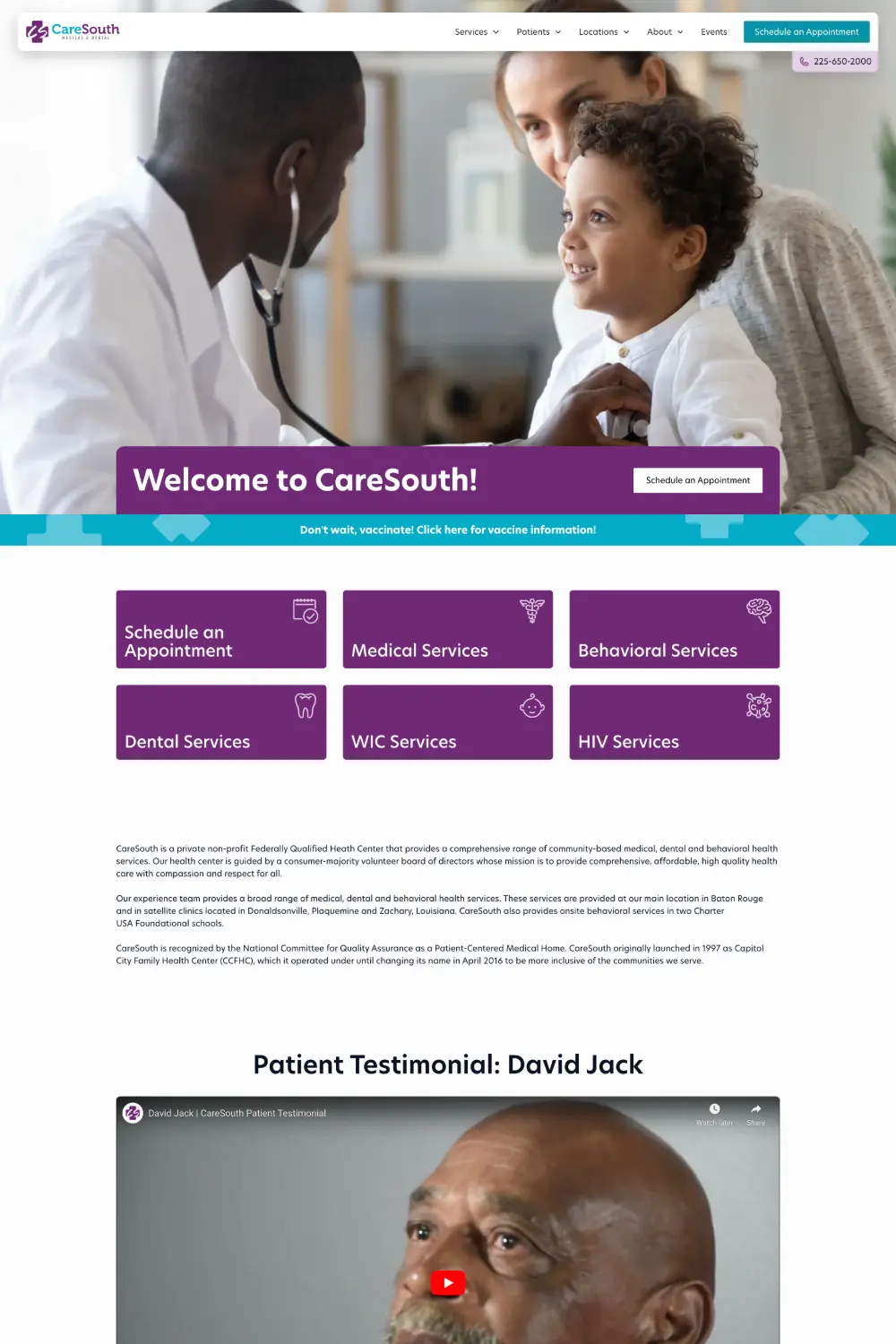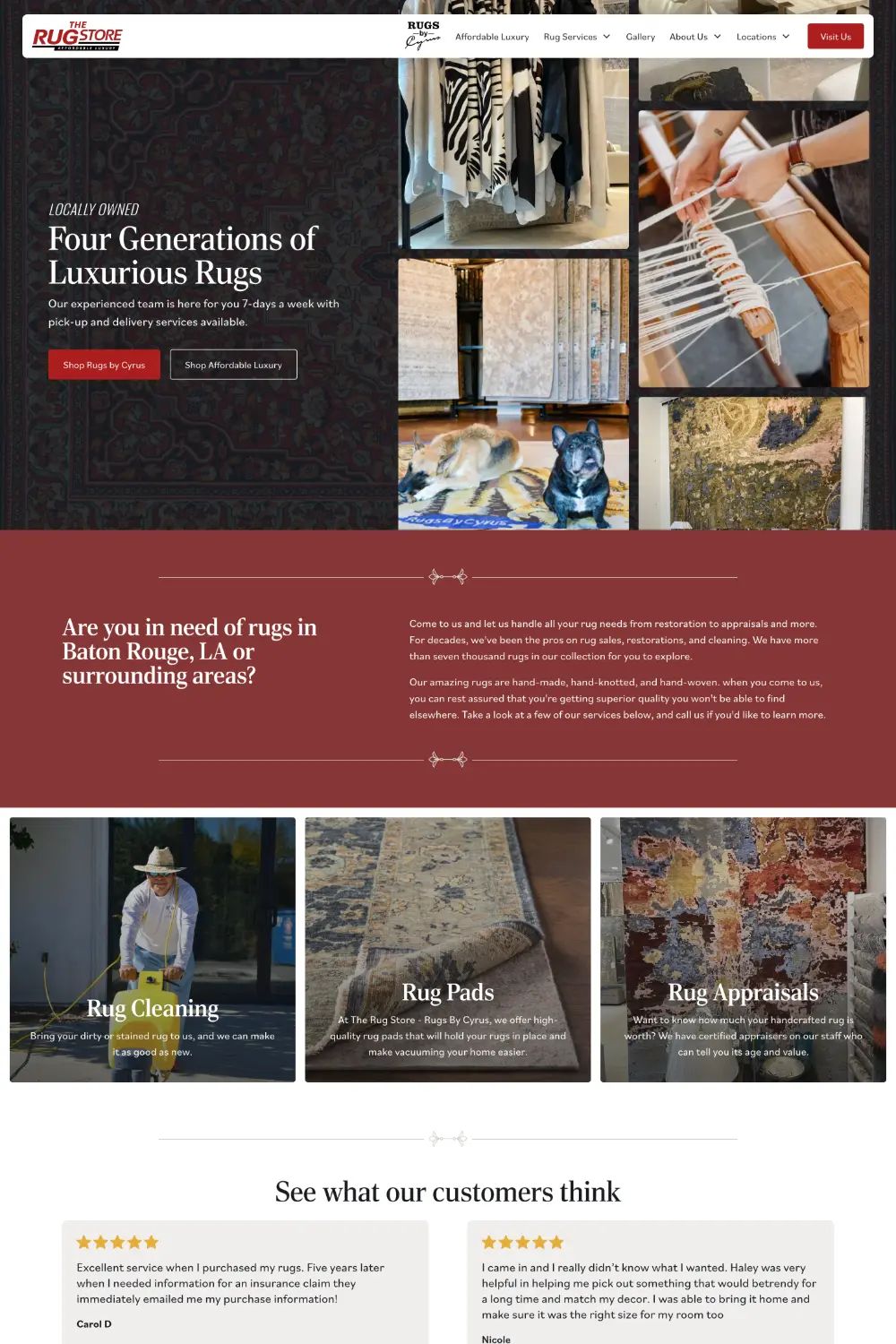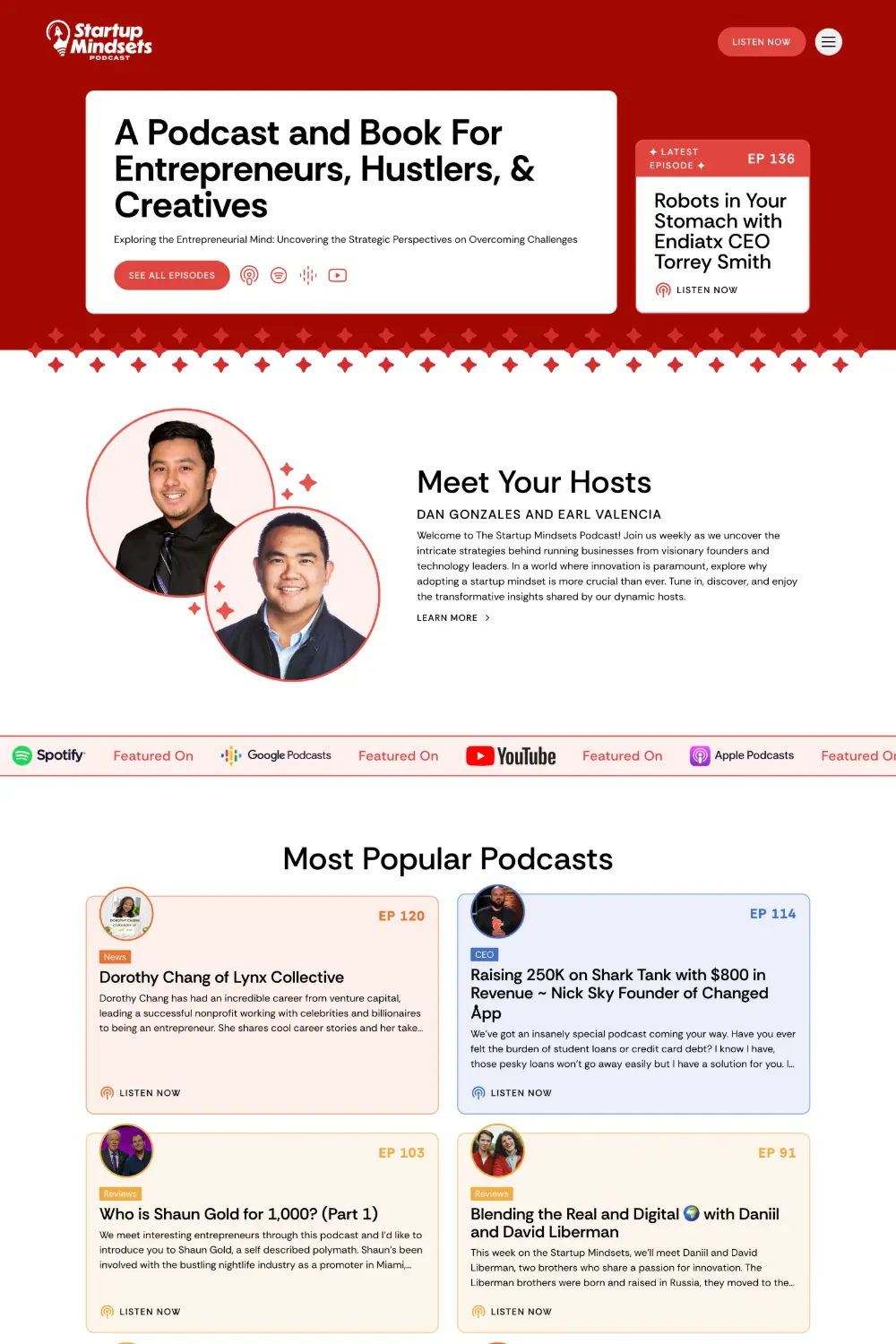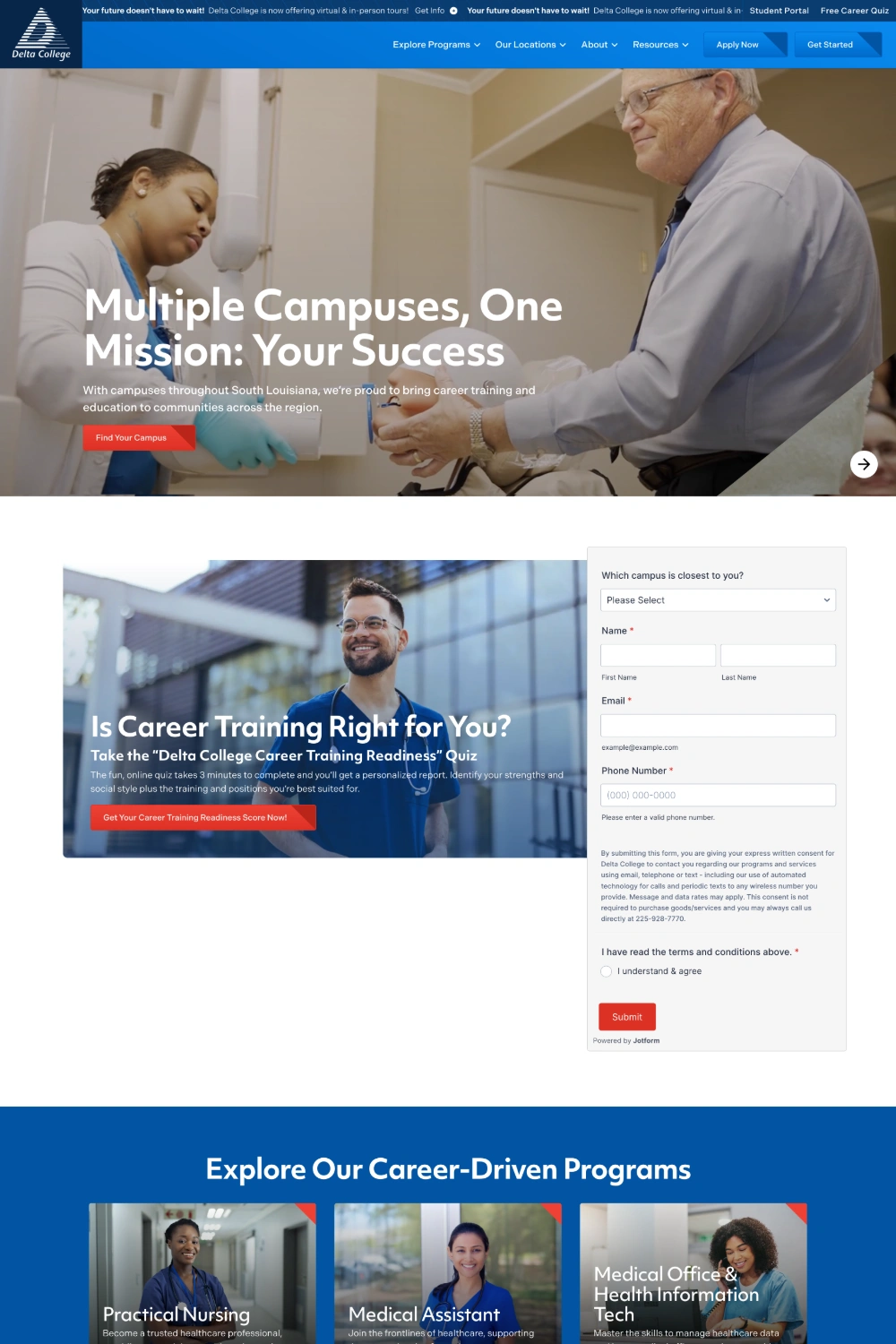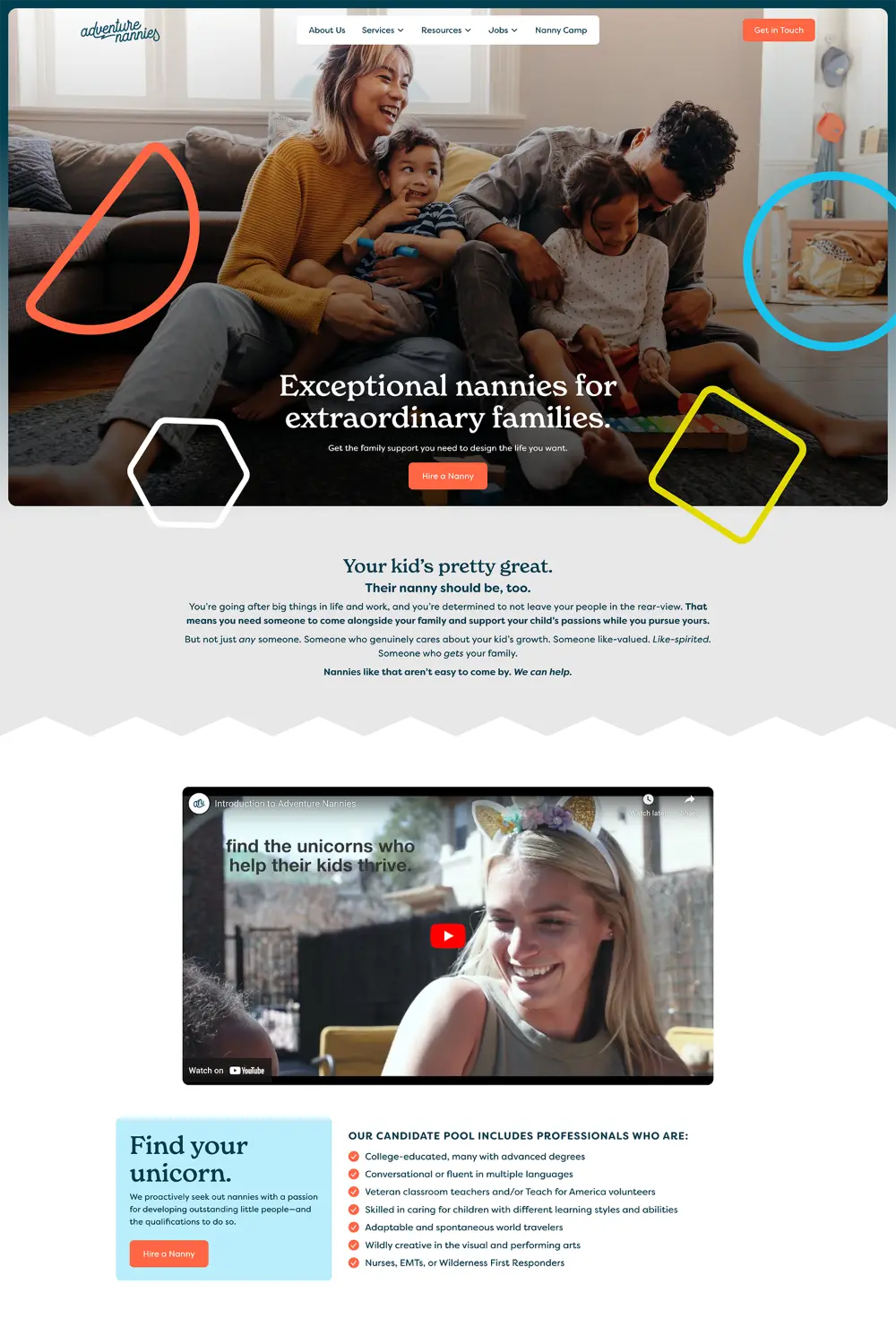Updating DNS for Site Launch

Hello System Admin.
If you have been given this URL, it is because you have special skills.
In order to make your new website live you will need to follow the instructions below. Please be mindful that these instructions may vary from registrar to registrar.
Locate your DNS settings within your registrar (Godaddy.com, Bluehost.com, Register.com, etc). This is typically under the "Domain" management area.
Choose "Manage" or "Edit" DNS in order to make changes to the records. It can sometimes be labeled as "Advanced" settings.
Under the "CNAME" section delete the "www" record
Under the "A" record section add a new "A" record for "www"
- Set the "host" name to "www"
- Set the "TTL" to as low as possible (600, 1800, or 3600)
- Set the Target IP or Destination IP to "45.79.62.213"
Update the existing "@" record with the New IP Address
- Keep the "host" name as "@" (or leave it blank)
- Set the "TTL" to as low as possible (Ex. 600, 1800, or 3600)
- Set the Target IP or Destination IP to "45.79.62.213"
Verify that the final settings include these records:
Let us know when the changes have been made immediately after your changes are saved to minimize time without a new SSL Certificate.